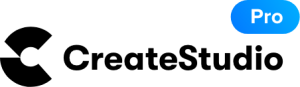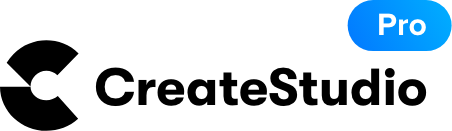Getting Started Guide
Welcome to CreateStudio!
Below you'll find some quick start tutorials as well as some helpful links to get you started on the right track!
Video #1
Overview
In this video you'll learn some neat tips with working in the editor. Things like, how to easily zoom into the timeline, adding blur, pasting files & more!
Video #2
Do a little Doodle
In this video you'll learn how to use the Doodle effect to make amazing hand drawn videos.
Video #3
Slideshows in Seconds
In this video you'll learn how to quickly & easily create animated slideshows using the Carousel Component.
Video #4
Animation with just a Click
In this video you'll learn how to animate with just a click using our Motion Presets. To learn how to create custom animations click here.
Video #5
Magnifying Glass Effect
In this video you'll learn how to create a magnifying glass animation using some masking tricks. To learn more about masking click here
Video #6
Typewriter Animation
In this video you'll learn how to create a typewriter animation with sound effects in seconds using our typewriter component.